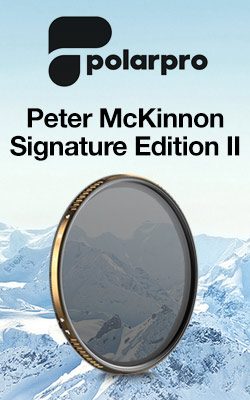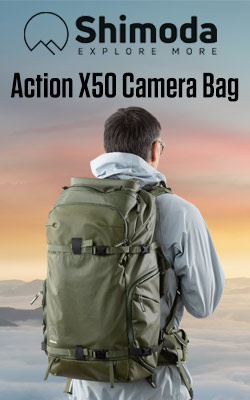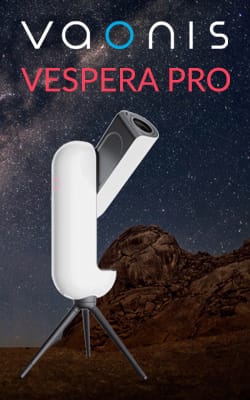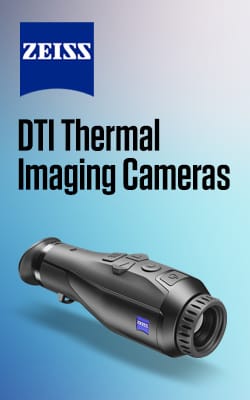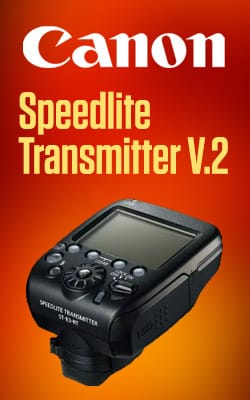Canon WFT-E8B Wireless Transmitter
Open up the EOS-1D X Mark II to a wider world of connectivity with the WFT-E8 wireless transmitter. Featuring fast wireless LAN transmission thanks to IEEE 802.11ac compatibility, enhanced FTP transfer options and remote shooting, the WFT-E8 provides a host of additional functions to fully exploit the capabilities of the EOS-1D X Mark II.
Benefits
- Faster data transfer – supports IEEE 802.11ac standard
- Secure File Transfer Protocol over FTP/FTPS
- WFT Server shooting for remote capture and movie shooting
- Smartphone/tablet shooting for remote capture with Canon Camera Connect App
- Link up to 10 cameras to shoot remotely at a range of up to 100m
- Transferring images wirelessly
Thanks to its use of the newly adopted IEEE 802.11ac standard (5Ghz band) the WFT-E8 allows you to transfer data up to 150m away at high speeds. IEEE 802.11ac supports faster communication (around 2.5x in real world use) than the IEEE 802.11n standard seen in the WFT-E6, with a theoretical speed of approx. 1300 Mbps versus the 450Mbps of IEEE 802.11n.
- Remote shooting using a computer
Photographers can securely link to an FTP server remotely using the FTPS (File Transfer Protocol over SSL/TLS) and shoot and send images in real time, thus allowing you to minimise the time spent to collect, classify and upload images to a server.
- WFT Server
You can shoot, review and playback images or movies remotely thanks to the WFT Server option within the WFT-E8. WFT Server is an update of the previously named HTTP mode and allows full control over the EOS-1D X Mark II camera settings - including focus, Live View, playback of movies and review of RAW images – so you can view what the camera sees and adjust settings on a remote computer, smartphone or tablet.
- Canon’s Camera Connect app
The Canon Camera Connect app lets you connect to a smartphone or tablet for remote capture, review, rating, transfer and sharing of images when the camera needs to be placed out of reach, eg behind the goal at a football match or above a basketball hoop. Camera Connect can also shoot and transfer Full HD MP4 movie files.
- Linked Shooting
From a master camera you can link up to 10 slave cameras with the WFT-E8 or WFT-E7 transmitters for synchronised shooting up to 100 metres away. By use of the camera time sync function individual differences between camera clocks are eliminated, so the accurate shooting sequence can be determined.
Specifications
TYPE
Type
Image transfer accessory compatible with IEEE 802.11ac/n/a/g/b wireless LAN
Compatible cameras
EOS-1D X Mark II
COMMUNICATION
FTP Mode
FTP (File Transfer Protocol)
FTPS (File Transfer Protocol over SSL/TLS)
EOS Utility
EOS Utility-based control of cameras over a network
WFT Server
Browser-based remote capture and downloading of images / movies over a network
Smartphone
Smartphone connection via Canon Camera Connect App
Linked shooting
Wirelessly trigger shooting by slave cameras linked to a master camera
FTP TRANSFER
Compatible operating systems
*The operating system must enable the computer to be set up as an FTP server in advance.
Root Certificate Settings
Reading of the root certificate from a card
Checking of the root certificate information (issuer, issuing source and expiry date)
Deletion of the root certificate
Image transfer
(1) Automatic transfer
(2) Image sel./transfer
*Selection of desired images for transfer after shooting
*Supports transfer by selecting folders
*Supports batch transfer of all images on a card
(3) Transfer with SET
*Transfer of the currently displayed image using the SET button
(4)Transfer with caption
* In EOS Utility, users can create and save up to 15 different captions of 31 characters each
*A selected caption can be added to the last captured image before manual transfer
*Captions added to images can be checked by examining the Exif information, in the user comments.
Automatic retransfer of images
Yes
Image transfer for media-specific
The size and type of images to transfer automatically can be
specified when using media-specific recording or when recording
simultaneously in RAW and JPEG format.
(1) Size of JPEGs to transfer: [Larger JPEG] or [Smaller JPEG]
(2)Size of RAW images to transfer: [Larger RAW] or [Smaller
RAW]
(3) RAW+JPEG images to transfer: [JPEG only], [RAW only] or
[RAW+JPEG]
Checking image transfer status
During image transfer:
The lamp blinks to indicate that image transfer is in
progress
Selecting the [Communication settings] menu item displays the following information on the camera LCD monitor: connection method, link speed, file number of the image being transferred, and number of images remaining to transfer
After shooting or image transfer:
Selecting [Sel.Image] in the [Image sel./transfer] menu displays an icon near the upper-left corner of the image that indicates the image status: not selected, pending transfer, transfer failed or transfer complete
EOS UTILITY
Pairing feature
The pairing feature of EOS Utility automatically detects and connects EOS-1D X Mark II on a network
Compatible software
EOS Utility
*All features available when connected via USB are also available, except firmware update
WFT SERVER
Remote capture
(1) Camera control - Detailed settings can be configured for Live View shooting, focusing and shooting functions
(2) Simple control - Only Live View shooting and focusing are supported
(3) Still photo shooting - yes
(4) Movie shooting - yes
(5) AF function setting - yes
(6) Live View image magnify display - yes
Image viewing
'(1) Display format
- Thumbnails
- Single image display + thumbnails
selected images can be downloaded to the computer one by one
(2) Automatic update of viewed images - yes
(3) RAW images playback - embeded JPEG images are displayed
(4) Movie playback - yes, MOV and MP4
(5) Image browing button - yes
(6) Folder selection list box - yes
Simultaneous access
One camera can be accessed by up to three computers at once
Port number
Can be changed
Supported languages
English, German, French, Italian, Spanish, Russian, Simplified Chinese, Korean and Japanese
SMARTPHONE
Compatible devices
Smartphone or Tablet with Canon Camera Connect App installed
*NFC function is not supported
Compatible OS
iOS and Android (depends on Canon Camera Connect App specifications)
Remote Control
Full functionality depends on Canon Camera Connect App specifications
Simultaneous connectability
1 camera
Connection method
(1) Using the smartphone and the camera directly
(2) Using the Camera Connect App, connect to the access point to which EOS-1D X Mark II is connected via a wireless LAN
Applicable images
(1) JPEG
(2) RAW
(3) MP4 (MOV not supported)
Image viewing options
(1) All images
(2) Images from past days
(3) Select by rating
(4) File number range
LINKED SHOOTING
Slave cameras
Max. 10 - The following device combinations are compatible: WFT-E8, WFT-E7 ver2, WFT-E7, WFT-E6, WFT-E5, WFT-E4 II and WFT-E2 II with EOS cameras that support Linked Shooting
Transmission range
Approx. 100 m / 328 ft. from the master camera (when signal
strength is favorable).
WIRELESS TIME SYNC
WIRELESS Time sync
Master camera (WFT-E8 + EOS-1D X Mark II) time is set for the EOS-1D X Mark II units (up to 10 units) connected in the wireless LAN
Setting margin of error with master camera: Maximum approx. ±0.05sec.
WIRELESS LAN
Standards compliance
IEEE 802.11ac
IEEE 802.11n
IEEE 802.11a
IEEE 802.11g
IEEE 802.11b
Modulation
OFDM modulation (IEEE 802.11ac, n, a, g)
DS-SS modulation (IEEE 802.11b)
Transmission range
Approx. 150 m / 492 ft.
With no obstructions between the transmitting and receiving antennas and no radio interference
Transmission frequency
Version Frequency Channel
(central frequency)
WFT-E8 A
2412 - 2462 MHz 1 - 11 ch
5180 - 5320 MHz 36 - 64 ch
5745 - 5825 MHz 149 - 165 ch
WFT-E8 B
2412 - 2472 MHz 1 - 13 ch
5180 - 5700 MHz 36 - 140 ch
WFT-E8 C
2412 - 2472 MHz 1 - 13 ch
5180 - 5320 MHz 36 - 64 ch
5745 - 5805 MHz 149 - 161 ch
WFT-E8 D
2412 - 2462 MHz 1 - 11 ch
5180 - 5825 MHz 36 - 165 ch
WFT-E8 E
2412 - 2472 MHz 1 - 13 ch
5180 - 5825 MHz 36 - 165 ch
Wi-Fi Protected Setup methods
(1) Push button method
(2) PIN code method
Connection method
Infrastructure, Ad hoc, Camera access point mode
Link speed (max.)
IEEE 802.11ac: 433 Mbps
IEEE 802.11n: 150 Mbps
IEEE 802.11a: 54 Mbps
IEEE 802.11g: 54 Mbps
IEEE 802.11b: 11 Mbps
Signal strength display
Indicated on a scale of one to four on the rear LCD panel of cameras, with an antenna icon
Link speed display
Indicated on a scale of one to 433 Mbps on the camera LCD monitor
(1 -433 Mbps) 1/2/5.5/6/9/11/12/18/24/36/48/54…433 Mbps
Connection restrictions for security
Supports SSID and MAC address filtering
Receiver
Wireless LAN access point or adapter compatible with IEEE802.11ac, IEEE802.11n, IEEE 802.11a, IEEE 802.11g, IEEE 802.11b
WIRED LAN
Standard
No (built-in the EOS-1D X Mark II)
LAN SETTINGS
Settings
20 types of settings can be set and registered regarding image transfer, and the wireless and wired network, as well as the FTP server and smartphone connections. 10 settings can be saved to a memeory card
Configuration methods
Using connection wizards or menu functions on the camera
Error messages
An error number and corresponding message is displayed on the
camera LCD monitor
CONNECTED GPS DEVICES
Compatible GPS devices
Built-in the EOS-1DX Mark II
INTERFACE
Camera connection
System extension terminal
POWER SUPPLY
Power supply
Powered by the camera
Power switch
None
Power-saving features
If [Enable] is set for the [LAN power save] option, the device logs
off from the FTP server and the wireless LAN is set to a sleep state
after the FTP transfer is completed.
Possible shots
Wireless LAN
1030 at Normal Temperature (+23°C/73°F)
900 at Low Temperature (0°C/32°F)
*Using a fully charged LP-E19
*Under Camera & Imaging Products Association (CIPA) conditions for testing shooting capacity, when using automatic image transfer with images that are approximately 5 MB
*Fewer images can be transferred if the wireless LAN transfer speed drops, and for consecutive image transfer over wireless LAN
* If the remaining battery level drops below 19%, captured images cannot be transferred or backed up to external media
PHYSICAL SPECIFICATIONS
Body Materials
Magnesium alloy and engineering plastic
Color
Grey
Dimensions (W x H x D) in mm
Approx. 24.7 x 57 x 34.1
Weight (Body only)
Approx. 38g
Operating Environment
0 to +45 °C, 85% or less humidity

Easily spread the payments with our range of finance solutions.
Choose the finance package that suits you best.
Apply from our checkout
Easy online application
Instant Decision
We process your order
Simply choose your repayment period and choice of initial deposit. Look out for the promotional Interest Free offers.
Price of Goods: £529.00
Summary
Total amount repayable . APR representative. Annual Rate of Interest Fixed.
Finance is subject to status. Terms and conditions apply.
Deko is a credit broker, not a lender and does not charge you for credit broking services. Only available to UK residents over 18, subject to terms and conditions. Credit subject to status. Missed or Late payments may result in additional fees or interest and will affect your credit file and your ability to obtain credit in the future.