How to clean your camera - Camera maintenance tips you need to know
Clean the lens
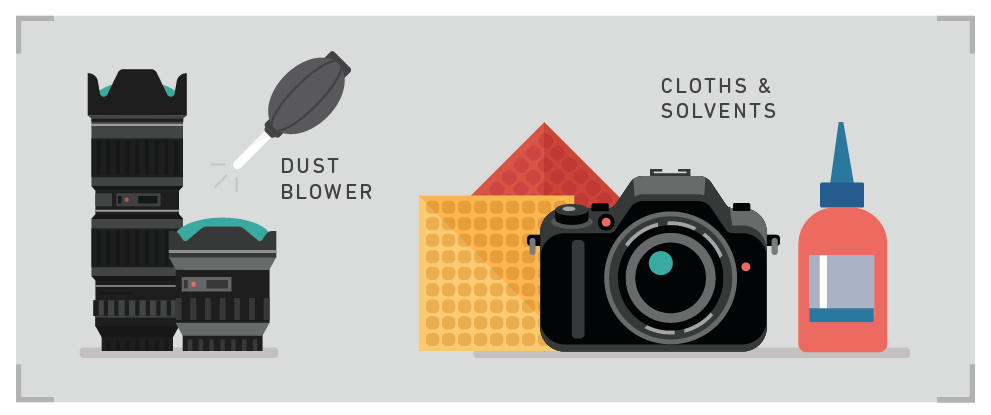
The less you touch your lens, the better. Blowers and brushes should be used to remove dust from the lens and camera before cleaning. Close the lens by wiping it with lens tissues or microfibre cloths together with a lens cleaning solution. You can use these cloths to wipe the viewfinder and live view screen as well. Cloths, lens solvent and blowers can all be found within our extensive cleaning products range.
If you find that what you thought were small blemishes are in fact scratches, it might be time to invest in a replacement camera lens if you have the means. We stock big-name brands, including both Canon lenses and Nikon lenses.
Ensure there are no problems with the camera’s batteries and memory cards
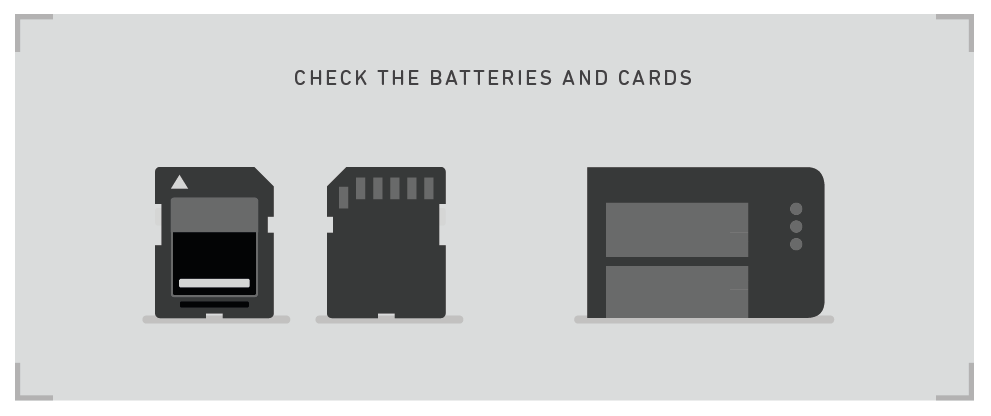
It's best to check in your camera’s handbook to find out the type of battery it uses. For example, lithium ion batteries don’t need to be fully discharged before being recharged, allowing you to save time.
It is wise to store your batteries in a cool place with partial charge – this will extend the life and save you money when it comes to purchasing new batteries. Camera batteries drain faster in cold weather. During a shoot, keep your spares in your camera case or in your pockets to keep them warm.
Remember not to remove your battery from its station until it’s charged completely or you may cause damage.
Occasionally your camera might not be able to read your memory card and will display an error message. To solve this, remove your card from the camera and make sure that the chip is clean and that the card is not locked.
If it’s still not working, take a look at our memory and storage range to purchase a new card.
Sensor cleaning
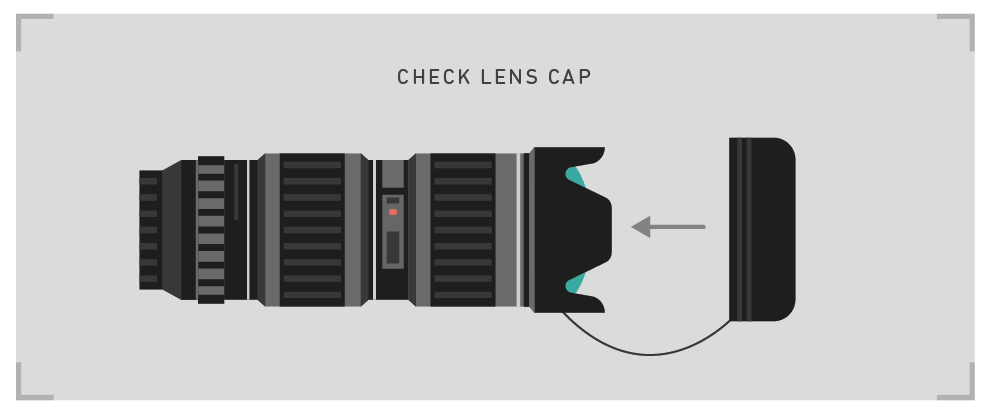
Over time, your camera will collect dust within your sensor. Having a dirty sensor can have an impact on the images that you take. However, visible dust products will help you battle this issue.
Modern cameras have a tool menu where you can find an option for cleaning the sensor. When you enable this, your camera will vibrate softly to shake any of the collected dust. Depending on the amount of dust your sensor has gathered, you might need to do this more than once.
If your camera does not have this feature, buy sensor swabs and eclipse fluid. Use a swab with a drop of cleaning fluid then wipe it clean. Different sized swabs are available to make this an easier process, depending on the size of your sensor.
Tidy your camera bag
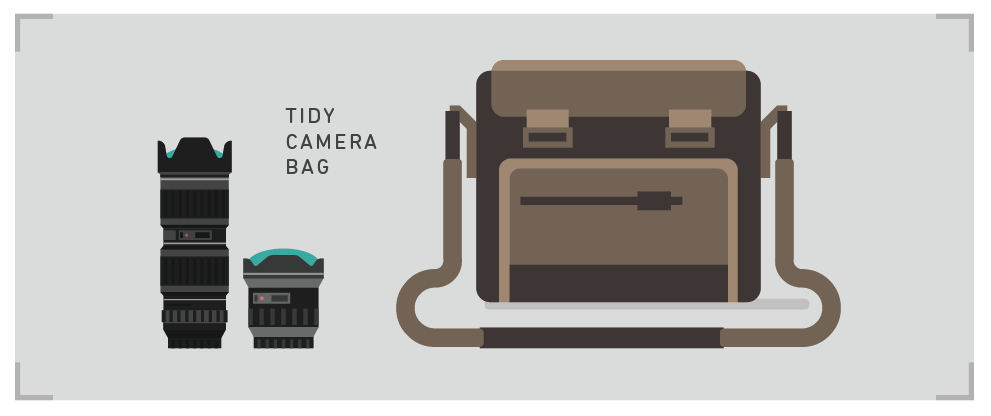
Dust and grass can gather inside your bag once you’ve been out shooting. This can work its way into a camera so make sure that you clean this regularly to avoid any problems.
Sufficient padding protection and sturdy straps are important. Making sure your bag is water repellent and water resistant to protect your camera is essential. Take a look at our camera cases and bags range if you find that your bag is worn.
When you’re filling your camera bag, we advise that you place some silica gels in alongside the equipment, as these will absorb moisture and protect your camera.
- 5 Apr 2018



































































