Aperture Explained: What is an F-stop?
There are three elements involved in image exposure; exposure time (shutter speed), sensitivity (ISO) and aperture.
Sensitivity (ISO) is a measure of how sensitive a sensor is to light while shutter speed governs the amount of time that the shutter is open to let light in. The aperture setting controls how big the hole that lets the light reach the sensor is. The bigger the hole, the greater the amount of light that can get through to reach the sensor and create an image.
As aperture size increases, more light reaches the sensor so you can use faster shutter speeds and/or reduce the sensitivity (ISO) setting.
If you look into the barrel of a lens you may be able to see a circle created by a series of blades. These blades are the iris that forms the aperture or hole.
 A wide aperture e.g. f/2.8
A wide aperture e.g. f/2.8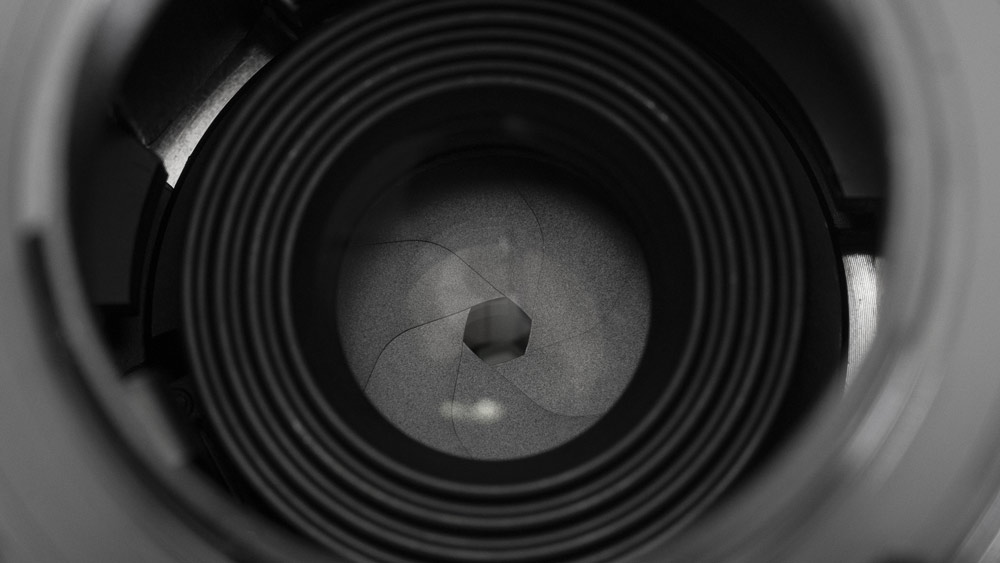 A narrow aperture e.g. f/16
A narrow aperture e.g. f/16
Aperture Settings the F-Stop Explained
Aperture is expressed as F/number such as F/2.8 and F/16. This can lead to some confusion about which is a small or larger aperture, but the important thing to remember is that it’s a fraction, which means that F/2.8 is larger than F/16.
The F in F/number stands for the lens’ focal length while the number is the diameter of the aperture. Expressing aperture in this way makes aperture settings comparable between lenses. So if you set F/8 on one lens it will let the same amount of light into the camera as F/8 on another lens.
To save space in the viewfinder display, cameras usually display just the number of the setting. As a result, you see 2.8 or 16 in the viewfinder rather than F/2.8 or F/16 etc.
-
What is a Variable Aperture Lens?
You'll notice some lenses have variable apertures usually denoted on the ring around the front element (e.g. 1:3.5-5.6). Take the lens to the right for example. What this means is that your widest possible aperture setting will change throughout the focal range of the lens. At its shortest focal length (100mm) your widest possible aperture setting will be the lowest f-stop possible, shown here that is f/4. At its longest focal length, your widest possible aperture will be f/6.3. Most zoom lenses have variable apertures with the exception of high-end professional models.
-

What is an F-Stop?
When aperture is adjusted in whole ‘stops’ or Exposure Values (EV), the amount of light exiting the lens and reaching the sensor is doubled or halved with each adjustment. Hence, increasing the aperture size from F/4 to F/2.8 doubles the amount of light that reaches the sensor. As a result, you should be able to double the shutter speed (halve the exposure time) and produce an image with the same exposure.
Whole-stop aperture adjustments:
F/1 - F/1.4 - f/2 - f/2.8 - f/4 - f/5.6 - f/8 - f/11 - f/16 - f/22 - f/32
Most cameras let you adjust aperture in 1/3 stops, with many letting you set it to 1/2 stops if you prefer. This explains why you may see apertures such as F/6.3 or F/13 in use.
The term ‘F-Stop’ is derived from a time when disks with holes were dropped into a lens to control exposure. These disks ‘stopped’ some light from entering the camera and hence became known as stops.
Aperture and Depth of Field
As well as impacting upon exposure, aperture size controls depth of field - the size of the sharp zone on either side of the focus point. This means that the aperture setting influences how images look.
Using a wide aperture gives a shallow depth of field, so there’s a narrow band of sharpness with a blurred background and foreground. This is useful for portraits when you want to put all the attention on your subject and separate them from the background.
Using a narrow aperture produces lots of depth of field so a lot of the image is in focus. This means that a small aperture is often used for landscape photography.
 Example: Shot at aperture f2.8
Example: Shot at aperture f2.8 Example: Shot at aperture f10
Example: Shot at aperture f10
- 3 Jul 2018



































































