Tourbox Neo Review
Editing your files is either your favourite or least favourite part of photography.
In my experience, I am either finessing over the finest of details and spending hours adjusting sliders up and down until the image is absolutely perfect, or I am dealing with a large volume of images and want to get an edit done and dusted as quickly as humanly possible so I can move on and meet a quota for a client.

First look
The Tourbox Neo, or Tourbox controller is a fully customisable editing device that allows users to map any function they choose to the various buttons and dials available. The controller is targeted at users who work with creative software, especially those who are video editing, photo editing, or editors working with audio files. It can be used with almost any software with keyboard shortcuts, however, editing-themed software such as Photoshop, Lightroom, Illustrator, Final Cut Pro, DaVinci Resolve and Capture One is ideal.
The Tourbox Neo is, in essence, a macro pad; and like all good macro pads, the key to success is the software. Some of the Tourbox tech is a built-in function, however, to use the Tourbox Neo you will need to install the Tourbox Console. This is available on their website; you can find the Tourbox Console software by navigating to downloads on their website.
I was pleased with the ease of installation; it is a single download, and you don’t need an account to use the software. Once you load up the software and connect the Tourbox Neo to your computer you will be greeted with the main screen which allows you to intuitively map shortcuts to the Tourbox Neo’s buttons and dials. You can have multiple layouts which I saved by application, additionally, the application can be linked to the profile too, so the Tourbox console knows which profile to use with which application. It is pretty much seamless once you set it up.
The Tourbox comes with presets for Lightroom, Photoshop and Premier Pro preinstalled, however, you can download additional Tourbox presets from their website by navigating to downloads on their website.
I personally did not get much success with their presets so I decided to program my own.
I have an additional blog coming soon where I will dive into further details regarding my experience using the software with CaptureOne, my editing software of choice.
Straightforward user-friendly design
Tourbox has not only poured its heart into the software but also into the hardware. The Tourbox Neo is all about the user experience, not only is it very easy to program, but it is also has a very ergonomic design. The Tourbox Neo can be easily controlled with one hand (your left hand) and features three assignable dials/scroll wheels, two of which have a clicking function.
It also has eleven buttons in seven different shapes including top buttons and a side button. All of these can be customised by the user so that they can be used individually or in multiple combinations. It is possible to produce up to 50 different options, however, I prefer to use just 24 of the possible combinations as that means every button and dial only does one thing. This helps my coffee-reliant brain function a little better at 11:30 pm, your mileage may vary.
There is one button I do not reprogram; this is called the Tour button. It is the crescent moon-shaped button next to the central knob and it can be programmed to open the TourMenu. It is also worth mentioning that you can map the TourMenu button to any of the buttons on the console so you don’t have to keep it right in the middle if you don’t want to.
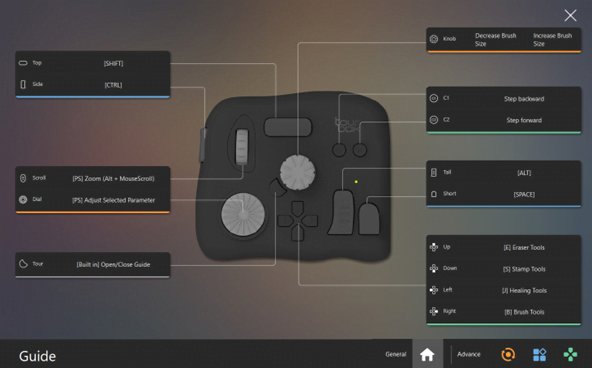
This helpful menu shows how you have all of your shortcuts laid out so you can quickly preview it if you find your memory is fading (do I drink too much coffee, definitely not just me right?).
The Tourbox Neo has an undeniably unusual appearance. Unlike an ortholinear macro pad, which are often hard to navigate without looking at them, the Tourbox Neo has a deliberately diverse selection of buttons and dials to ensure you know what you are touching without having to look down. When you are editing, the last thing you want to do is take your eye off the monitor while making adjustments to a file.
Build quality and versatility
Once I had it under my hand, I was pleasantly surprised with how dense it was. Weighing in at 370 grams and adorned with an anti-slip base it really would not budge on my desk. The whole body is coated with a matted rubber which seems to be fairly resistant to stains and marks. The buttons and dials are satisfyingly tactile and feel really smooth when making adjustments. I was a little concerned that I would experience input lag but I am pleased to report that I saw nothing.
The button layout and form factor definitely takes some getting used to, but the more you use it, the quicker you get. I edit fairly frequently, and I only really use CaptureOne, as such, I have found recalling the button layout to be reasonably easy. I imagine those that want to buy this for occasional use or intend to use it across multiple software’s will find it to be a more challenging process to begin with as this is a very muscle memory-based tool. You do, however, always have the Tour button to fall back on if you start forgetting yourself.
Final thoughts
My initial impressions have been really positive with Tourbox, I think anyone who is looking to boost their productivity and refine their edits will really enjoy using the Tourbox Neo. I don’t think I will be parting ways with mine any time soon, in fact, I think it will become a mainstay on my desk!
The Tourbox Neo is available here >
Read next
- The Best Monitor Setup for Photo Editing 2022
- Why every Photographer needs an External Monitor
- Hahnel Captur Module Pro for Wildlife Photography and More
Thank you!
Thanks for taking the time to read our blog, we really do hope they help you out and answer some of your questions. If you still have some unanswered, then please feel free to get in touch with our team of experts.
We have a LiveChat option on our website and we can, of course, be contacted via our email, we're also on the end of the phone too! Read more on how to contact us here >
Want to write for us?
If you've got experience with producing content on photo, video and/or optics products or techniques then we would love to hear from you. Contact our blog editor, Bea, with a sample of your work at [email protected].
- By Ben Harvey
- 4 Nov 2022



































































