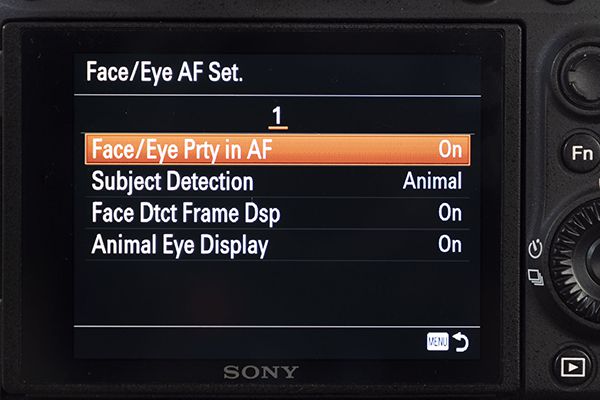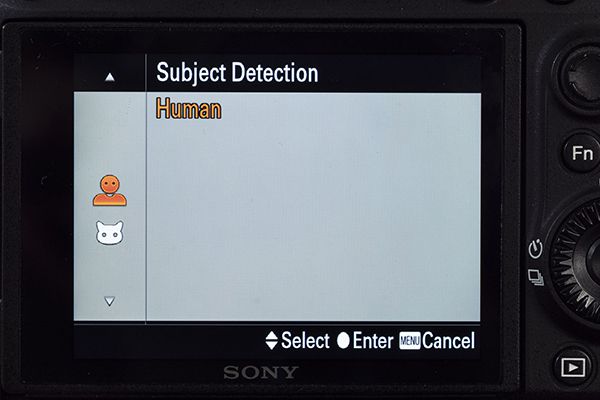How to use Sony Eye AF
What you need to know about Sony eye autofocus...
It’s often said that the eyes are the most important part of a portrait image and that they have to be sharp. That means you’ve got to be very careful with the location of the focus point, especially when shooting with long lenses and at wide apertures.
Sony’s Eye AF, which was introduced in 2013, has made this a lot easier because it automatically detects eyes in a scene and focuses on them. However, it’s only relatively recently that it’s been made to work in continuous AF mode. That means it can keep your subject’s eyes sharp even if they move.
And now, thanks to a firmware upgrade, the Sony A7 III and A7R III can pull off the same trick with animal eyes. That’s great news for pet and wildlife photographers. More good news is that there’s also a firmware upgrade promised for the A6400 and A9 to give them both Animal Eye AF.
In addition, that firmware update gives the cameras ‘real-time Eye AF’. This means it’s better integrated into the focusing system and can be activated by pressing the shutter release rather than pressing a custom button. However, if you prefer, Eye AF can still be assigned to a custom key.
Setting up Sony Eye AF on your Digital Camera - A6300, A6400, A6500, A7 II, A7III, A7RIII etc.
- Eye AF isn’t a default setting, you need to activate it in the A7 III or A7R III menu. This is simply a case of navigating to the 6th page of the first section of the menu, scrolling down to ‘Face/Eye AF Set' and selecting it by pressing the button at the centre of the navigation pad.
- Select ‘Face/Eye Party in AF’ and press the centre button again to access the options. Scroll up or down to select ‘AF On’ and press the centre button.
- Next, press the menu button again and select ‘Face/Eye AF Set’, but this time navigate to ‘Subject Detection’ and press the centre button. You can now choose between Human and Animal Eye AF. Once you’ve made your choice, press the centre button to confirm. It’s also worth reopening the ‘Face/Eye AF Set’ screen to ensure the bottom two options, ‘Face Detection Frame Display’ and ‘Animal Eye Display’ are both set to on as this makes it clear when a face or an eye has been detected.
How to use Eye Autofocus
You can use Human Eye AF with any of the Focus Area modes while Animal Eye AF can be used all but ‘Lock-on AF: Expand Flexible Spot’. However, it’s easiest to use and seems most successful with Wide or Zone AF.
Once Eye AF is activated via the menu, all you need to do to use it is to compose the shot as normal. A white box appears when an eye has been detected, to focus on it, just half-press the shutter release as normal. The square turns green when focus has been achieved.
Read next
- 5 Jun 2019